How to enroll in Apple Pay:
- Open Settings → Wallet & Apple Pay.
- Tap “Add Card”.
- Scan your card or enter the card details manually.
- Review and accept the Terms and Conditions.
- You will be prompted to call the call center and will be asked a series of questions to verify your identity.
- Tap “Done” to complete the process.
![]()
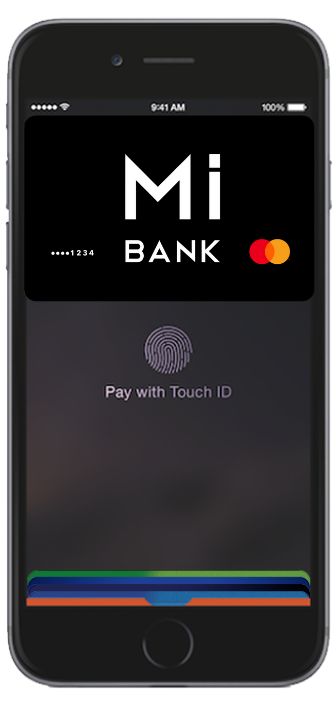
Apple Pay and the Apple Pay logo are trademarks of Apple Inc., registered in the U.S. and other countries. Apple Pay is available on select Apple devices. Screen images are simulated; actual appearance may vary.
How to enroll in Google Pay:
- Navigate to the Google Play™ Store then download and install Google Pay.
- From the app, tap the “Add icon” to add your card.
- Scan your card or enter your card details manually.
- Enter your street address.
- Confirm the card details then tap “Continue”.
- Review and accept the Terms and Conditions.
- Tap “Activate”.
- Select the preferred screen lock type, then follow the onscreen instructions for setup. If presented, enter then re-enter a 4-digit Payments PIN.
- You will be prompted to call the call center and will be asked a series of questions to verify your identity.
- Tap “Done” to complete the process.
![]()

Google Play, Google Pay and the Google Pay logo are trademarks of Google Inc. Google Pay is available on select devices. Screen images are simulated; actual appearance may vary.
How to enroll in Samsung Pay:
- From your device’s home screen, tap “Apps” then tap “Samsung Pay”.
- If the app is not already installed, download it from your devices app store.
- Tap “Add a debit card”.
- Scan your card or enter your card details manually.
- Enter the remaining information and tap “Next”.
- Review and accept the Terms and Conditions.
- You will be prompted to call the call center and will be asked a series of questions to verify your identity.
- Tap “Done” to complete the process.
![]()

Samsung Pay and the Samsung Pay logo are trademarks or registered trademarks of Samsung Electronics Co., Ltd. Samsung Pay is available on select Samsung devices. Screen images are simulated; actual appearance may vary.
